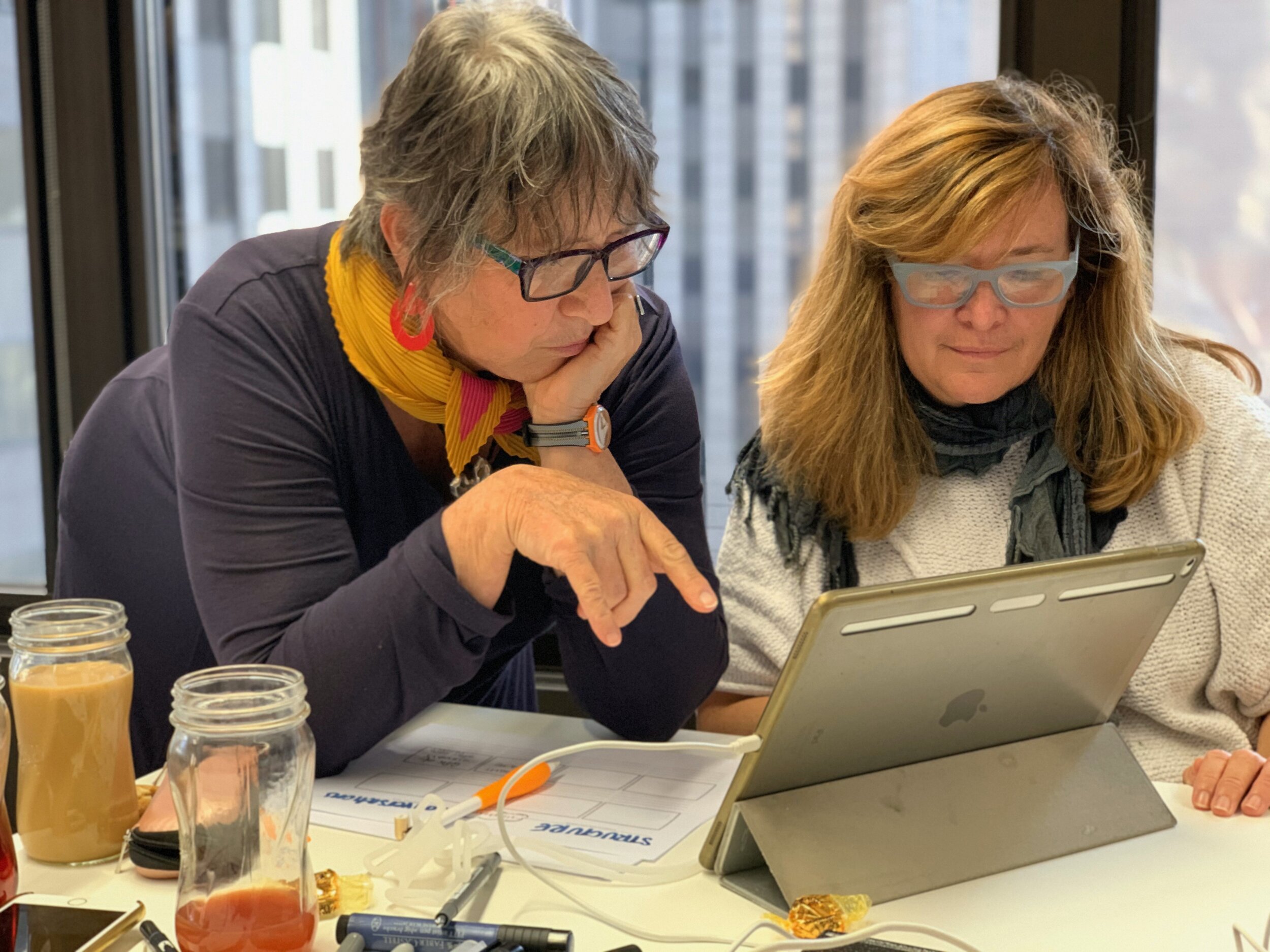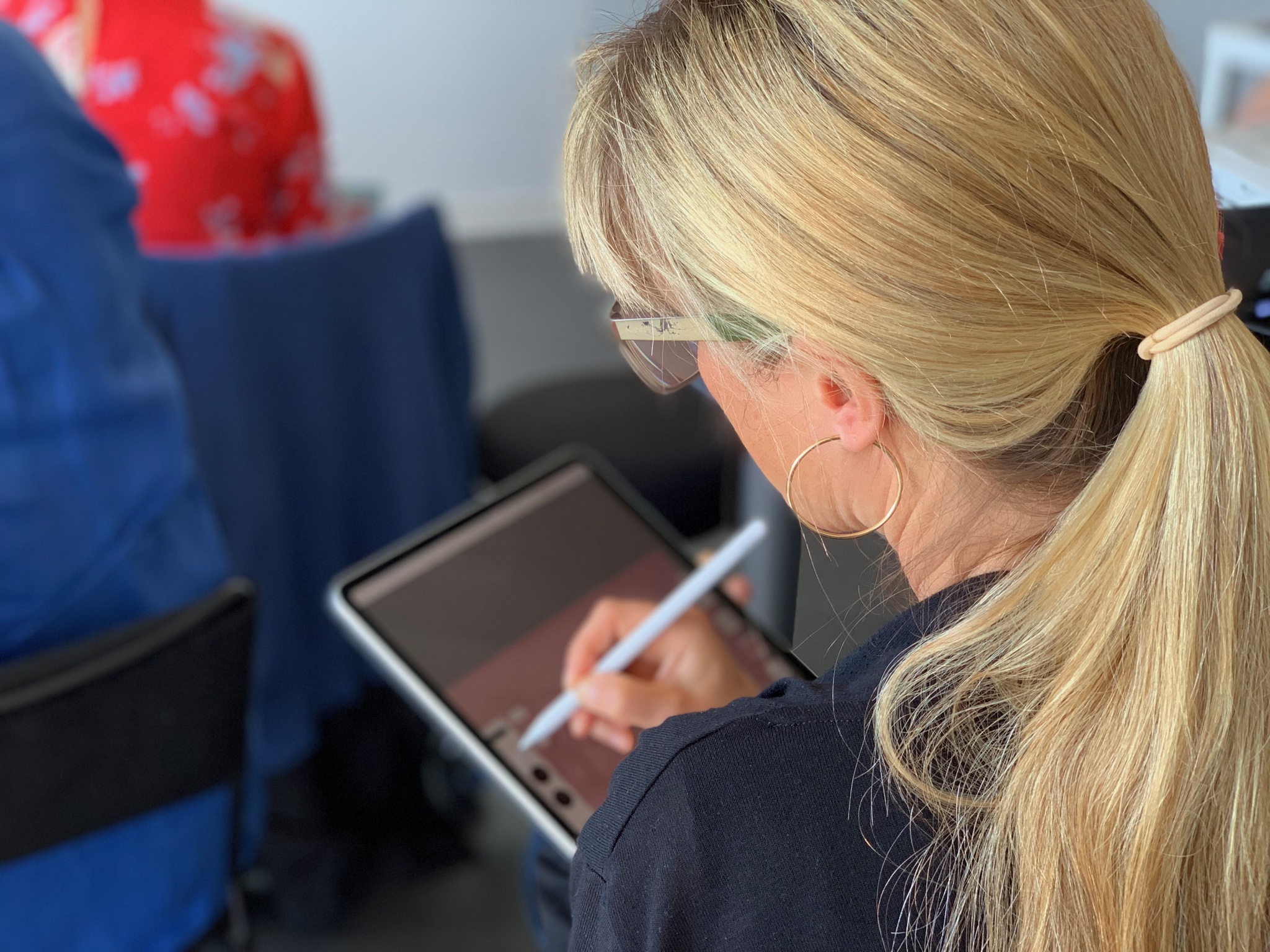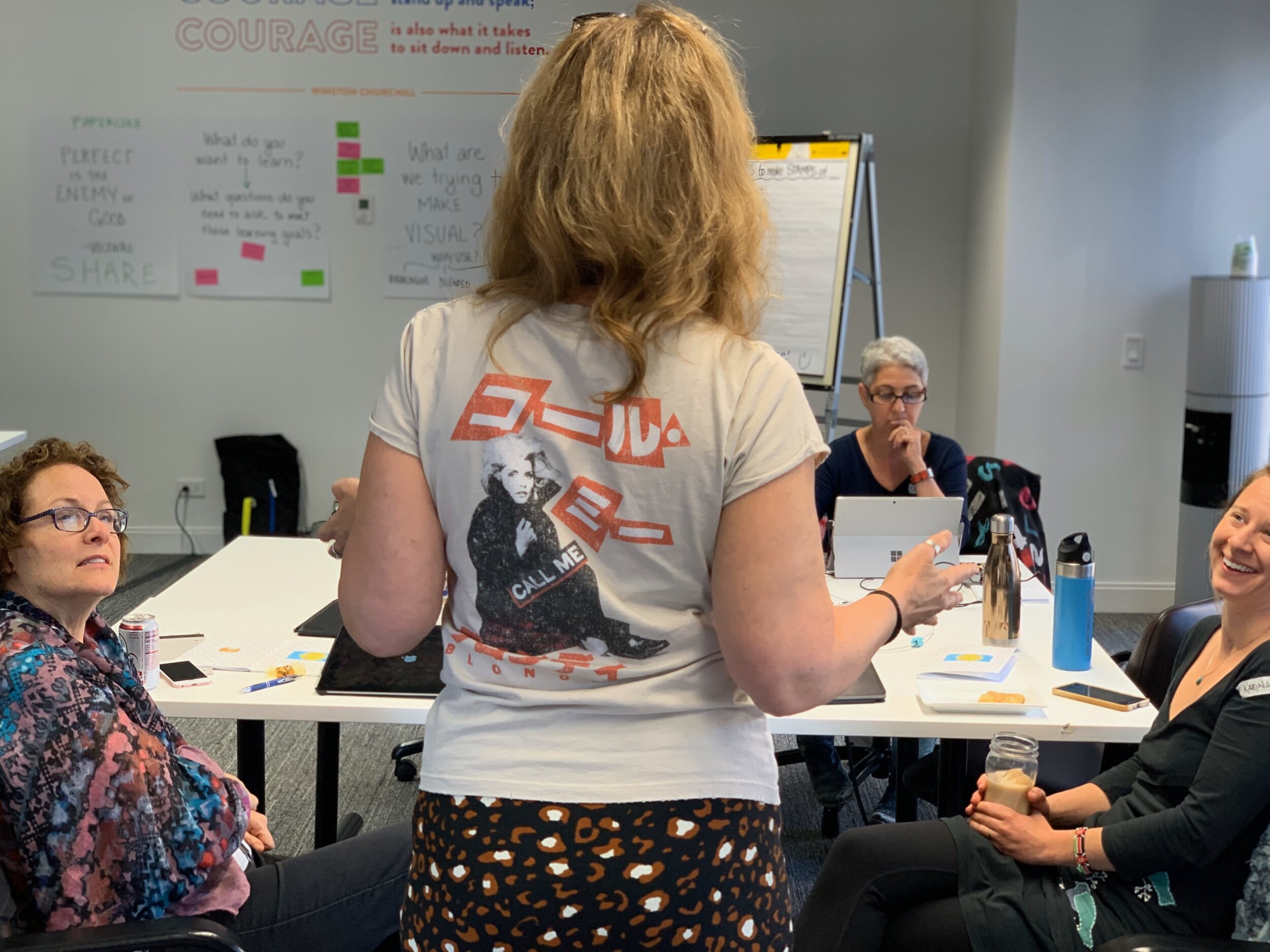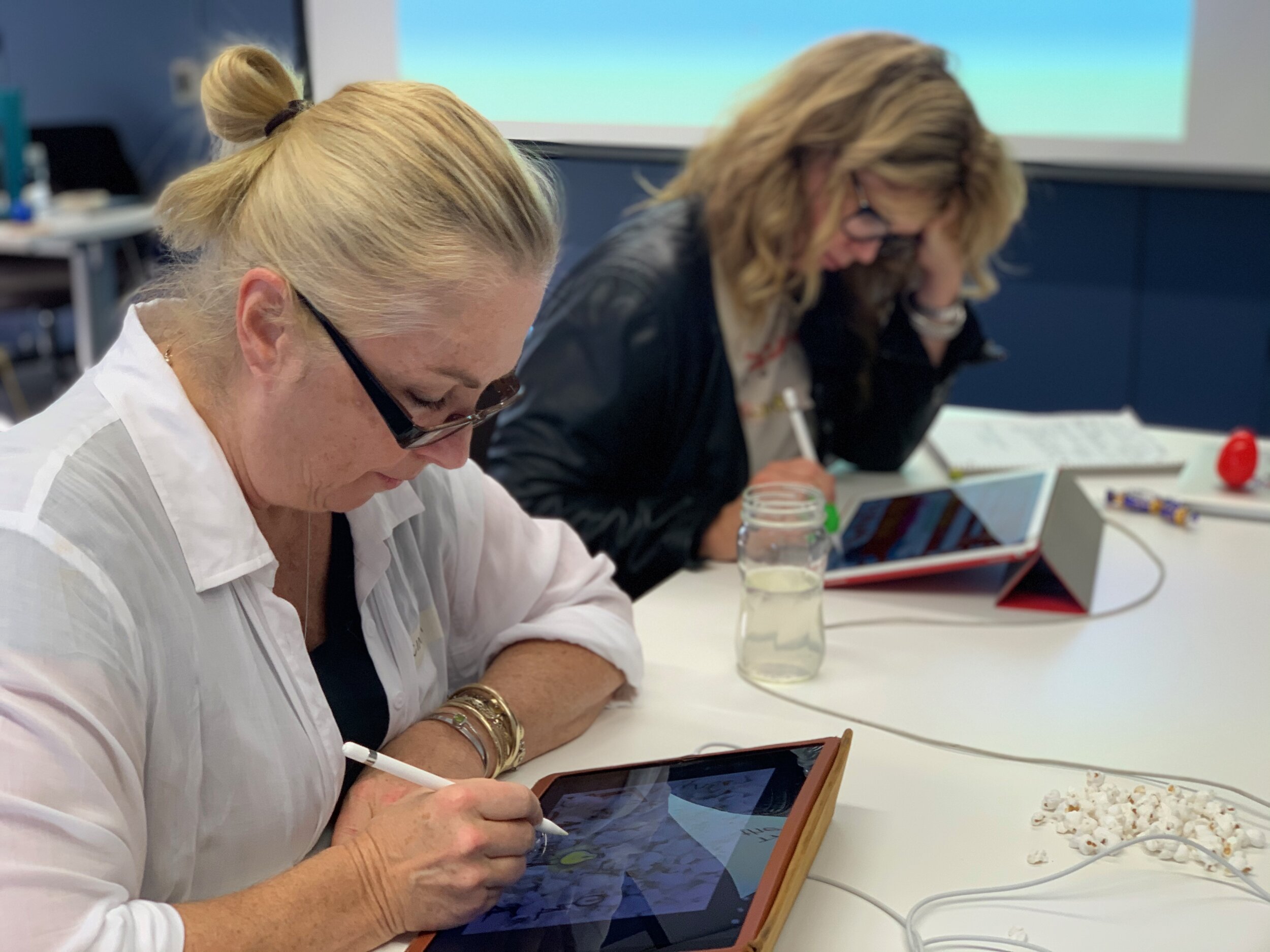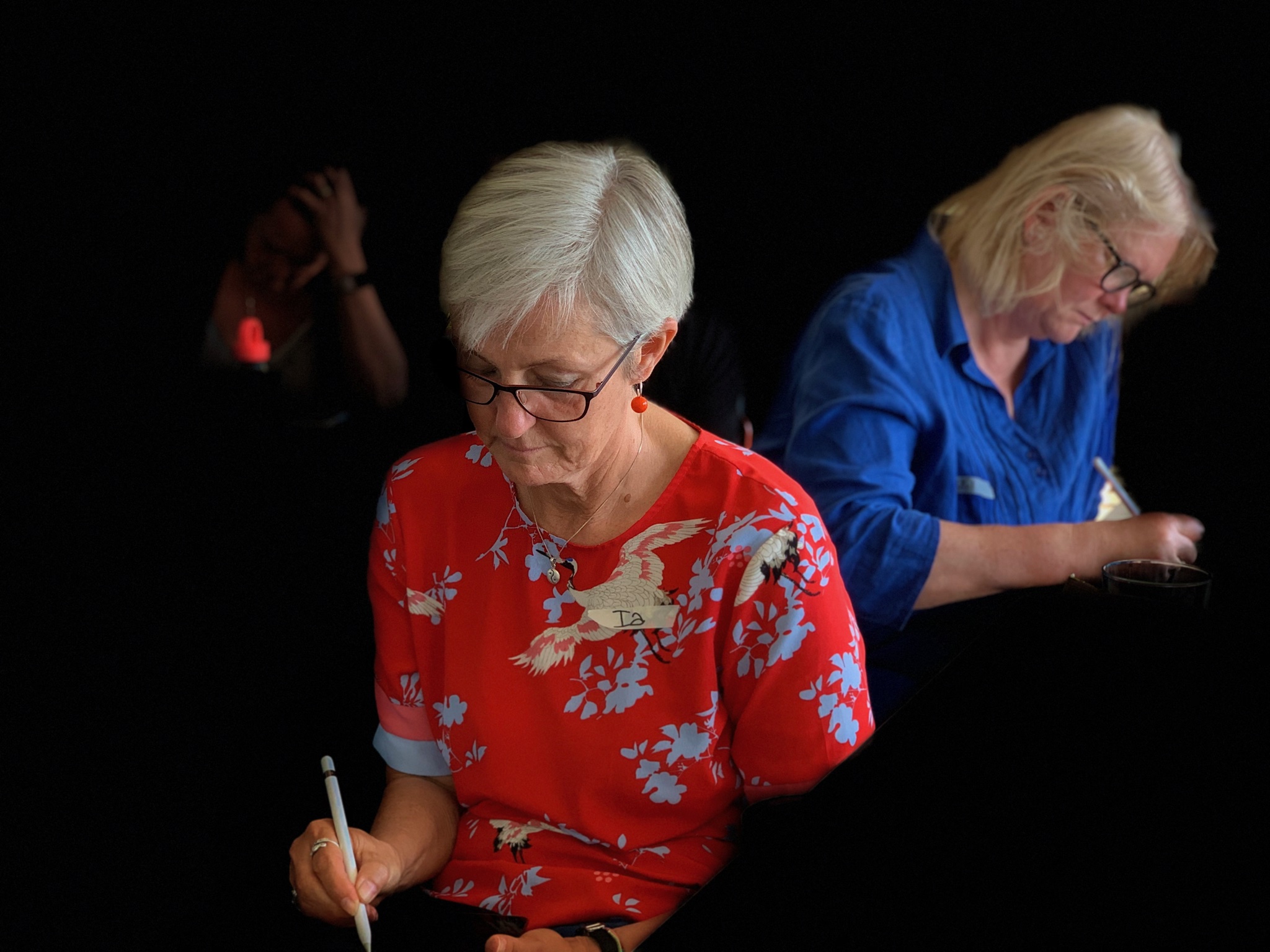The Thriving Digital Visual Practitioner: Home Edition February 2021 —now open for registration!
What participants are saying about my workshops:
“Best professional development workshop EVER! ”
“I was awed by your brilliance, Raquel. It’s one thing to see your work, but another to see you doing your thing. I had a lovely time with everyone learning and sharing, making connections and playing together. ”
“So much great learning! I was inspired by your approach and work. I sold a new deliverable for a team too that blended images and text, so the workshop already paid for itself ”
“Raquel’s on line program helped me shift gears from face2face to on line services. The class is packed with real life examples of digital solutions and encouragement to take it further. I found that I was able to take a new and exciting look at going digital and was able to use knowledge gained immediately. I recommend this program to anyone wanting to stretch out into digital visual services, pandemic and beyond.”
“I’ve now taken 3 workshops with Raquel - two in person and one online - so I consider myself highly qualified to sing her praises. And I will sing them loudly and with gusto, because Raquel is one of the most gifted, generous, creative and imaginative teachers I’ve ever learned with. For starters, she knows a ton about almost everything to do with digital graphic facilitation, and what she doesn’t know, she learns overnight. She is also so infectiously enthusiastic about every geeky aspect of the work that you can’t help getting caught up in her enthusiasm even if you can’t imagine how you’ll use it. (You will.) Even more, Raquel has an endlessly curious mind and an improvisational mentality that sees every roadblock as an offer, and never met an app she couldn’t hack to make it do things its designers never imagined it doing. Most of all, she has a generosity of spirit that is unmatched, sharing her knowledge openheartedly, showering her students with resources, and continuing to make herself available long after the workshop is over. If you want to learn digital graphic facilitation, sign up right now for any course Raquel offers. You will be glad you did, and you will undoubtedly want to come back for more. I may yet find myself signing up for a fourth…”
“Thank you for everything!! I have been talking about your workshop NONSTOP!! Your creativity and passion for what you do was so inspiring!! Thank you for creating such a great incubator for all of us to share and learn and to learn and to meet so many fabulous and talented women!! ”
“So much freaking fun... and learned so much!”
“It was a fun 4 days with lots of learning from Raquel and co-learning and sharing with cohorts. Well worth it. Raquel Benmergui, I still don’t know how you flipped from one app to another, you Goddess you!”
“ It was an absolutely wonderful experience that opened up several new lanes for me.”
“I’m so glad to be finding ways to bridge the great analogue-digital divides. Workshops were both incredibly rich. Thanks to the amazing Raquel!”
Together we will do the following:
Think about how we might want to change the way we are working & how we show up in the space when we work (be it at home or onsite) considering Before, during & after
Fix some holes in our communication: How can we add value for our clients by clearly communicating WHAT we can offer & WHY
Reflect on our work: sharing the how-to’s and the reasons why
Deconstruct our work: turning limitation into inspiration
Widen (or change) your drawing repertoire: adapting your drawing style to working digitally
Find effective workflows for different contexts: working live, working small & projecting large, working small & only online or doing studio work
Knowing your devices, analogue/digital tools, hardware, software— apps of choice & why use what!
Becoming familiar with how you can work & visually support processes in different online spaces, platforms, video conferencing services (Zoom, GoToMeeting, Google Hangout, Jamboard, Slack, Miro, Mural, PowerPoint Online, etc.) & getting the right mindset to deal with new ones that will pop up
Accept challenges and share creative solutions: Tips & tricks
Experiment with liminal visual capture & blended methods—merging analog & digital, blending lo-fi & hi-fi
Easy peasy animation—dipping your toes into animation with some agile tools & knowing when to partner with an animator & video editor
All skill and experience levels are welcome, however this workshop will expect that you have a basic working knowledge of a drawing app. Before the workshop you will receive pre-workshop online material to teach you the basics you need. This will ensure that you have done the following before attending the workshop:
1. Download at least one of the following drawing apps like Fresco, Concepts or Procreate or Paper or Photoshop/Illustrator (or some other drawing app you love!)
2. Familiarise yourself with one drawing app & have a basic knowledge of the core drawing tools. i.e. You can:
- Draw straight & curvy lines, erase, make shapes, colour in, & fill.
- Cut & paste.
- Create new layers.
- Insert a photograph or image layer.
3. Get a FREE Adobe Creative Cloud membership & the Capture app could also be useful even if you do not usually use Adobe products.
Although my app of choice is still Illustrator Draw even if they are fazing it out, in the workshop you will work with different drawing tasks & challenges, so it will not be app-specific. We have had people working on Procreate, Adobe Draw, Sketchbook, Notability, and Photoshop side by side in total harmony.
We will look at tackling challenges with creative solutions in whatever app you are using. So get to know your app at a basic level in order to get the most out of the workshop.
All examples will be given using an iPad pro and an Apple Pencil. You will need to have your own device—a tablet/Surface Pro and a stylus or your finger (if that is your weapon of choice).
I started my digital journey using a first generation iPad, so all iPad versions are welcome if they can support today’s apps. I am not experienced with using other devices, but if you know your own device & have a flexible attitude, you are welcome to adapt the teaching to that device. We have had participants working on other tablets and Wacom drawing boards, etc. As long as you remain flexible—we have had very enriching experiences of people working on different devices in the same group.
So far we have had people on iPad pros (various models & sizes), regular iPads, iPad Minis, Surface Pros, and Wacom tablets.
I have successfully given sold out workshops on digital visual practice in Copenhagen (June 2019), in Chicago (October 2019), two in San Francisco (February 2020) and Home Edition online workshops in May, June, August and November 2020. ❤️
I decided to offer the Home Edition of this workshop, after taking much time to really reflect and critically think about why I should offer a workshop online, what I should include & how it must be different because of the context in which we are living. The next workshop will be given in February 2021.
This 3-week journey will BE LIVE, INTERACTIVE AND an invitation to A SMALL GROUP OF PARTICIPANTS to form a safe and inclusive neighbourhood. THIS IS NOT A MASS WEBINAR—places are limitted in order to focus on individual needs, I know that life can be challenging at times, so all online sessions will be recorded.
you will Broaden your perspective, expanding your scope of vision about working digitally from home, onsite and in hybrid meetings. in all its tragedy, this moment also brings with it some possibilities—if we can give ourselves permission to explore, play & change the way we work.
this home edition recognises that the way we work has changed—many of us are home, many of our clients are home and the venues we convene in are now our own homes. we create & cocreate from our homes with others in their homes. H2H no longer stands for just human to HUman, but home to home. our homes are both our workplaces and our shelters. gathering together has taken on hybrid dimensions some might gather face-to-face and others join them online. both/ANd. Inbetween. Metaxy & metaxis.
Plato used the concept metaxy to describe a tension in human existence. he describes it as an ‘in-between reality'. According to Plato the human existence is a place in-between the extremities of ignorance and knowing, mortality and immortality. Augusto boal talked about METAXIs, the in-between: where imagination and reality overlap. We will explore this both/and space that is our reality and play with the possibilities offered to us.
The process of working from home, supporting (remote/ONLINE/HYBRID) facilitation and using digital/Analogue/blended methods can be painful, but it doesn’t need to be. I will share my own journey from analogue to digital and share what i have learned along the way, developing both/and-methods. You will leave the workshop with your own workflows, empowered to find your own way, and thriving in the digisphere as a visual practitioner.
This workshop will alternate between explanation & experimentation: giving you the opportunity to observe, discuss, ask questions and try things out for yourself.
IT WILL TAKE PLACE OVER A THREE-WEEK PERIOD in my home and yours.
it will INCLUDE:
- LIVE participatory SESSIONS using different platforms, digital spaces/TOOLS and blended methods
- INdividual PRE- & POST-session tasks, to support your personal learning goals
- Q&A sessions to target immediate needs & concerns
- Sessions with visiting neighbours (workshop alumni will drop in to share their expertise with you!)
i am a passionate gardener, that means i am eternally hopeful. to garden is to engage in practical action in the present, believing that good will come if you feed the soil.
My intention is to equip you with tools to use right away, but also to feed the soil so new ways of working can emerge for you.
Nourishing learning: if you feed the soil, you will feed yourself and others, taking care of each other and our planet. Finding routes to convene, connect and create from home to home. From human to human. From roots to routes.
I am located in Finland. All sessions will begin at 19 (7 pm)
3 hour sessions: 19-22 Helsinki time, EEST (GMT +3)
ALL SESSIONS will be recorded & well-documented
FEBRUARY 2021NEIGHBOURHOOD
Tues Feb 23
Tues March 2 Fri March 5
Tues March 9 Fri March 12
Tues March 19 Fri March 26
LOCATION:
Our homes & primarily through Zoom, however we will experiment with different online platforms—and we can negotiate what these are as a group.
To infinity and beyond! Let’s explore exponential possibilities together!
FEE includes online pre-workshop material, interactive & participatory sessions, post-workshop material:
Basic fee: 800*€
* 700€ (my workshop alumni)
Please, note no other vouchers apply. All other reduced rates only apply to on site workshops.
We are living in challenging times, so I also offer the option to pay in instalments
(4 x 200€) (For alumni: 4 x 175€)
(If your company is based in Finland or if you are based in Europe and DO NOT have a VAT number then you will be charged VAT 24%)
Widen your perspective about working digitally: discover what you could never do on paper.
Bring your own device. Work with the tools & apps you prefer to use so that you can apply your learning immediately following the workshop.
To support your learning you will receive post-workshop material & recordings of our online sessions—documenting everything we did in the workshop (and more!)
Here is an example of me explaining how to project your graphic recording or scribing in place of yourself in a Zoom meeting by using another camera source
I made this video to answer the question "How do I use split screen with Keynote & Procreate in order to drag & drop drawing layers into Keynote. Hope it is helpful!