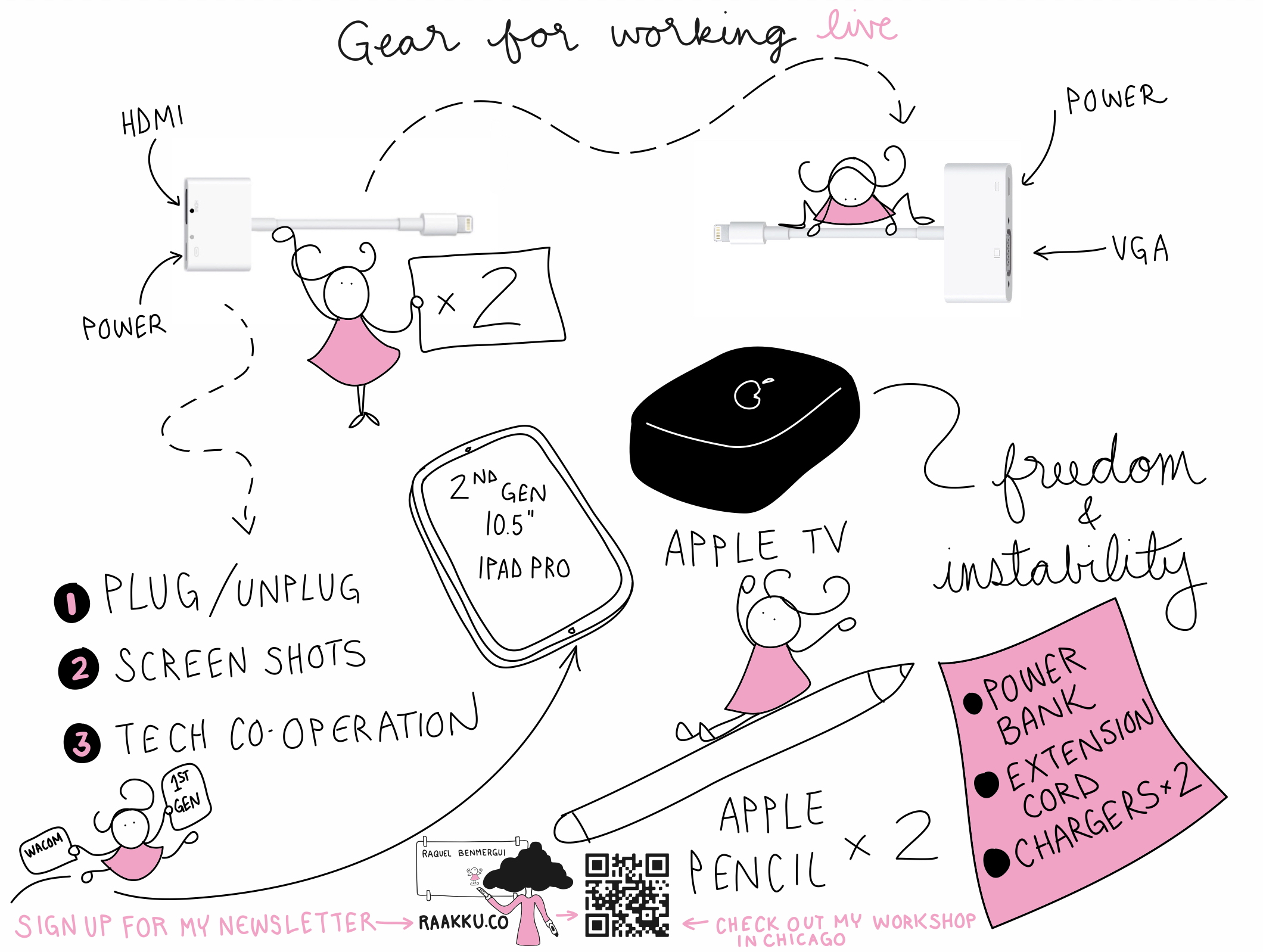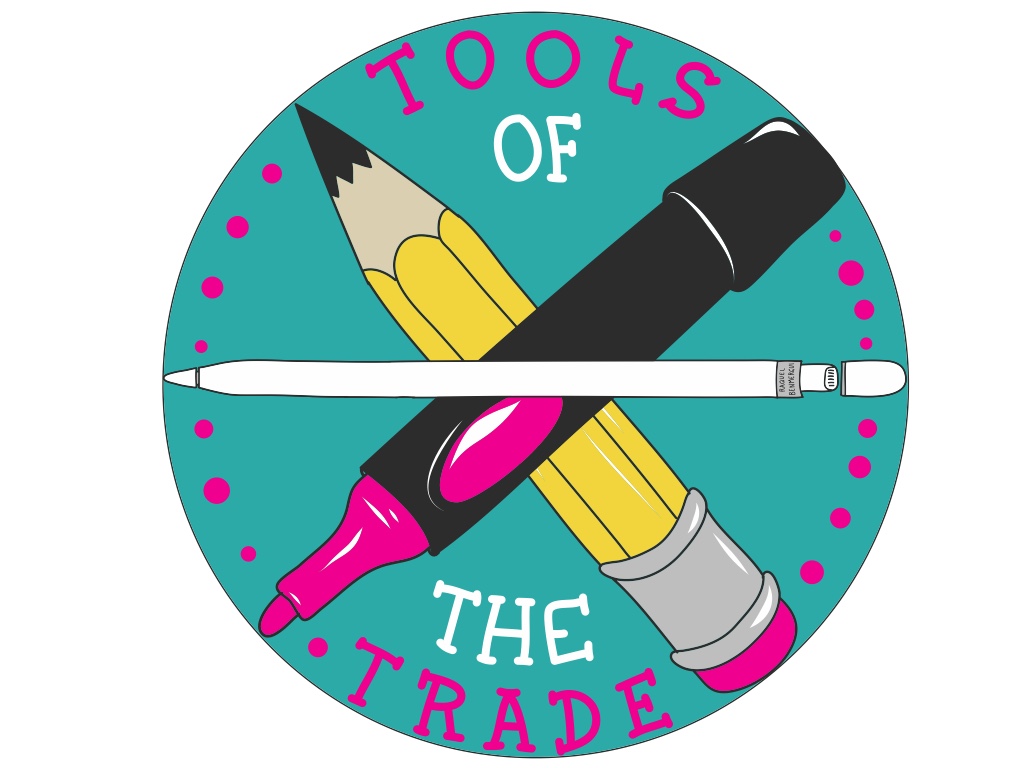Hi Beautiful Nerds!
I am trying my hand at sharing some “how-to” videos online as I am getting requests & so many questions. In this strange and challenging time, people are having to suddenly start working online & digitally.
I have been working digitally for a long time, but I have never abandoned beautiful paper & other wonderful tools like pens, markers & post-its. So what. does it mean to work “digitally”?
Right now, I think the focus should be on trying to work online or remotely. When you frame your thinking in that way, your thinking can open up to a world of possibilities and you can build on your strengths.
So, use your strengths. If you are adept at drawing on paper, then find ways to incorporate that skill. Don’t just abandon it. If using a tablet can better serve your purposes, then by all means use it—but it is not the only solution. Think both/and, not either/or.
In the video above, I show you how to use markers & paper in a Zoom meeting & project your graphic recording instead of your face. There are other solutions as well, like the one @tusamotus has found.
My focus has always been on supporting understanding, furthering dialogue and spreading joy. If I keep those 3 things in focus as I work remotely, I remain committed to not letting the tools available limit me or my creative problem solving.
As always, there are workarounds. Any software or platform you use will have strengths & limitations. Breathe. Take a beat. Remain playful as you discover new tools online and find new ways of working. But don’t abandon everything you know.
Take care & stay home ❤️